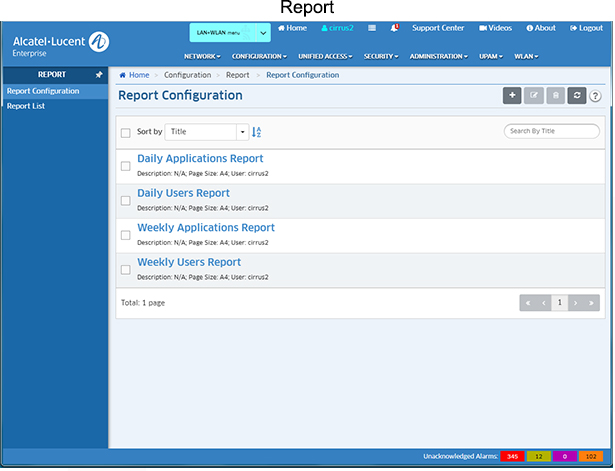
The Report Application enables you to create and schedule reports in certain OmniVista Cirrus applications. These reports are generated and stored as PDF documents. So in addition to viewing information in real-time, you can generate PDFs of the screens. When a report is generated, it takes a current snapshot of the application information. These reports can be generated immediately or you can schedule them to be generated at regular times/intervals (e.g., Daily, Weekly). You can also configure a report to be e-mailed when it is generated. The Report Configuration Screen is used to create/configure a report. These generated reports are then displayed on the Report List Screen, where they can be downloaded and viewed as PDFs.
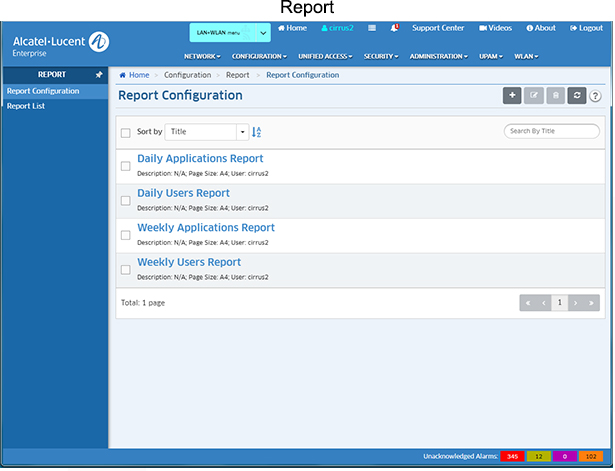
Note: Users authenticated through both local and external RADUIS Servers can generate reports. However, only users authenticated through the Local OmniVista Authentication Server can schedule reports. Users authenticated through an external RADUIS Server an only generate live reports.