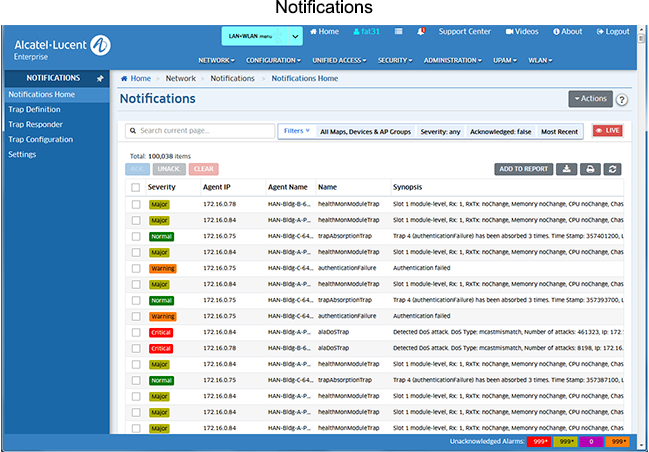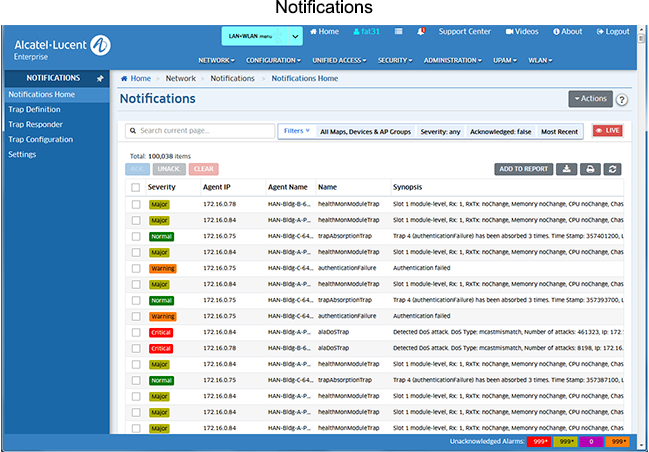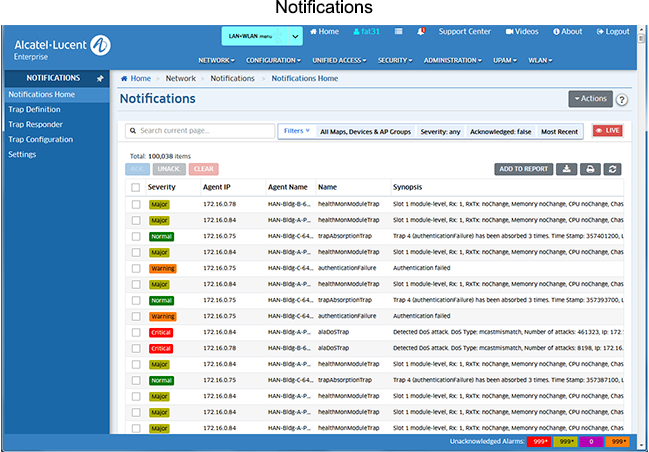Notifications Overview
The Notifications application is used to monitor traps and configure trap management tasks using the following screens:
- Notifications Home - Displays all traps received from network devices and provides basic trap information (e.g., severity level, date/time received). You can also use this screen to acknowledge, renounce, and clear traps, as well as poll devices for traps.
- Trap Definition - Displays a list of all supported traps, as defined in the MIBs, and provides a brief description of each trap. You can also edit a trap's severity level and trap synopsis.
- Trap Responder - Used to configure the response (if any) that you want OmniVista to take when a specified trap is received on the OmniVista server. The trap can be specified by severity level or through the use of filters. The response can take the form of an e-mail sent to a user-specified address and/or the execution of an external program or script on the OmniVista Server.
- Trap Configuration - Used to configure traps for network devices.
- Settings - Used to view and set trap preferences.