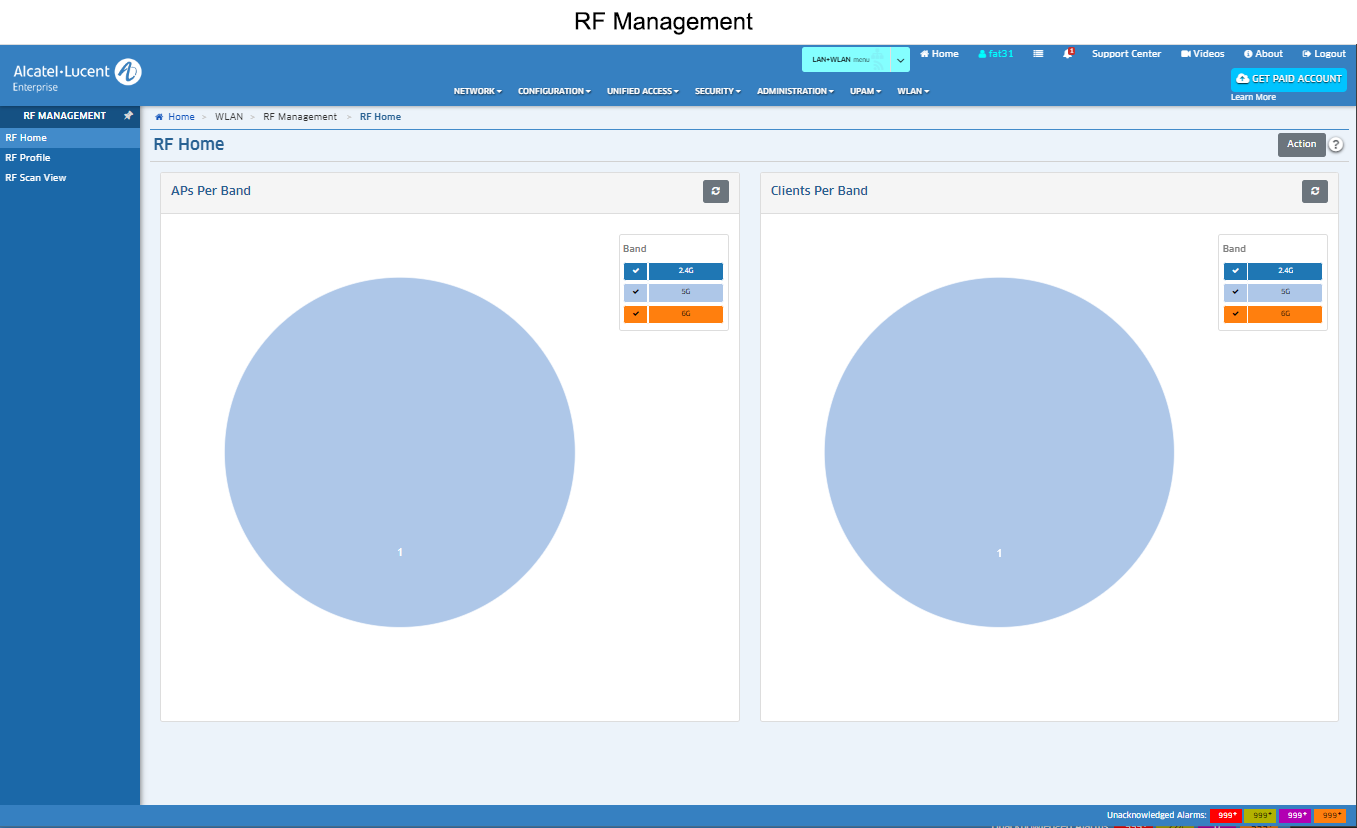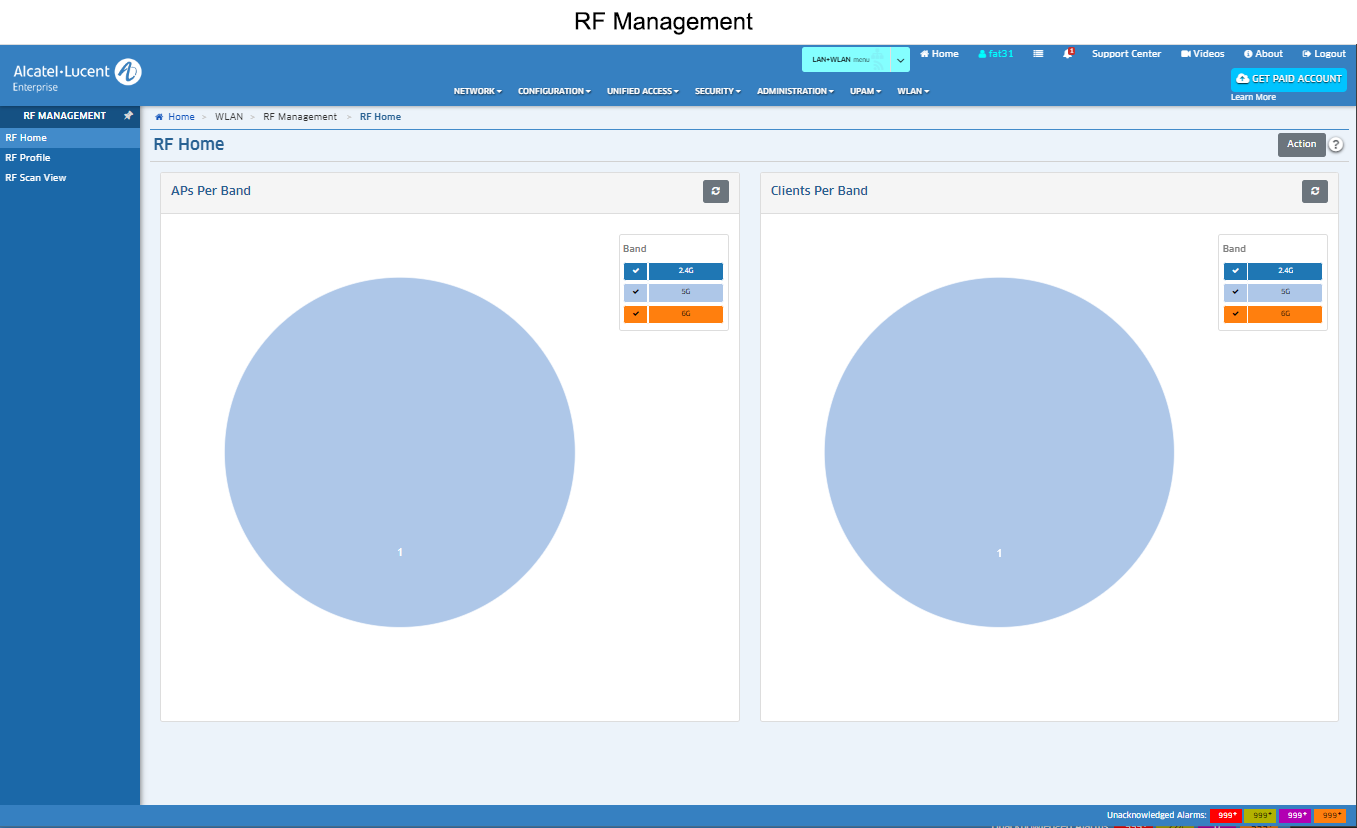
The RF Management application allows users to create and apply wireless RF Profiles for Stellar Access Points (APs) and AP Groups. RF Profiles enable the user to ensure that transmit power and operating frequencies meet the requirements of global regulatory agencies and individual countries. A user can also use the profiles to adjust the wireless parameters and functions according to real network environment to improve the user experience of wireless network. When Stellar APs initially register with OmniVista, they are assigned to the Default AP Group, which is configured based on the Default RF Profile. However, you can create custom RF Profiles and assign them to individual APs or AP Groups.
The Home Page (shown below) provides an overview of the clients and Stellar APs on the wireless network. Pie Charts display the number of clients and APs by bandwidth (2.4G, 5G, and 6G). Click on a Bandwidth in one of the pie charts for more information on the clients and APs utilizing that bandwidth.