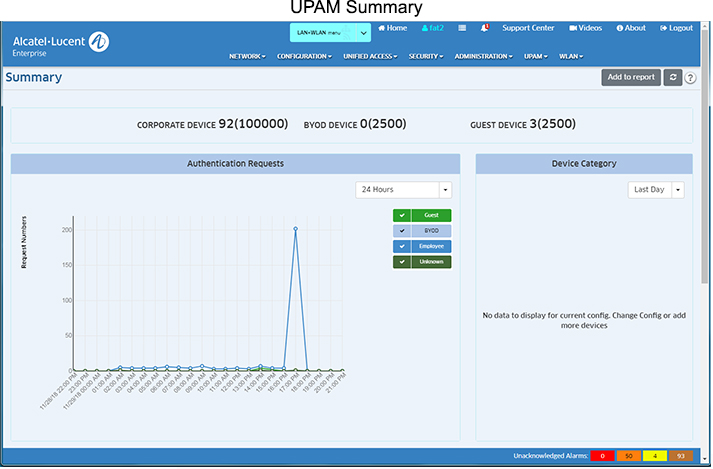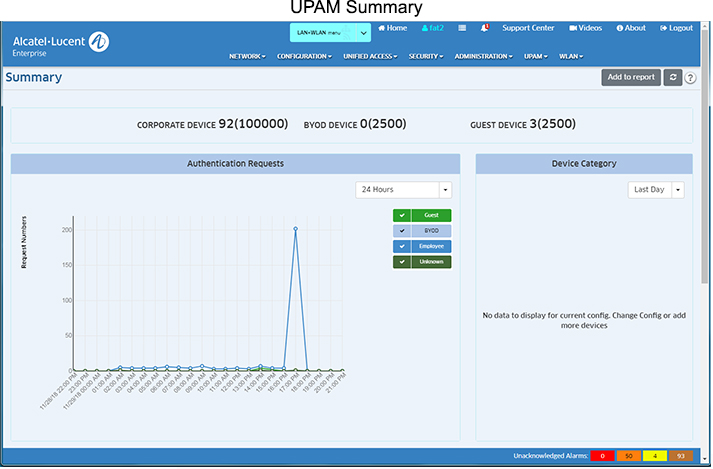Summary
The UPAM Summary application provides an overview of UPAM activity on the network.
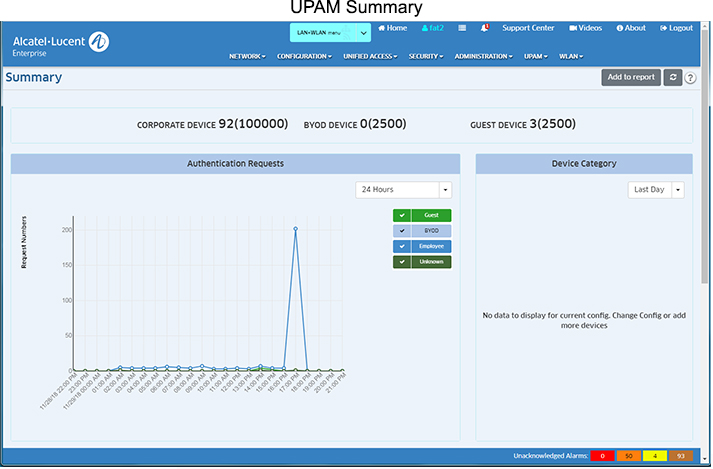
The screen provides the following information:
- Device Statistics - The top of the Summary Screen displays the number devices/licenses. For Corporate Devices, the first number represents the number of devices being authenticated through UPAM; the number in parenthesis represents the maximum number of devices allowed. For BYOD and Guest Devices, the first number represents the number of licenses being used; the number in parenthesis represents total allowed devices (based on the Guest and On-Boarding Licenses purchased).
- Authentication Request - Displays a line chart depicting authentication requests from all types of users to UPAM, including Guest Users, BYOD Users, Employee Users or other Unknown Users (wired BYOD/Guest Devices that complete MAC authentication but do not complete the portal authentication - it is an intermediate state). Use the drop-down to display information from the last 24 Hours or the Last 30 Days. Click and drag in the display to scroll through the data.
- Device Category - Displays information by device category (e.g., Computer. Mobile, Table) in a pie chart format. Use the drop-down to display information from the last Day, Week, or Month.
- Connected Device - Displays a line chart depicting Connected devices by Guest User, BYOD User, and Employee User. Use the drop-down to display information from the last 24 Hours or the Last 30 Days. Click and drag in the display to scroll through the data.
- Device Family - Displays information by device family (e.g., Alcatel Lucent Enterprise, Apple, IBM) in a pie chart format. Use the drop-down to display information from the last Day, Week, or Month.