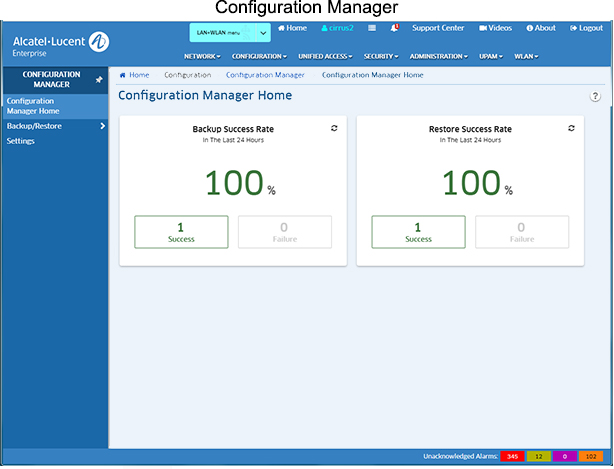
The Configuration Manager application enables you to manage configuration files on network devices. The Configuration Manager Home Screen provides an overview of Backup/Restore operations. Click on a "Success" or "Failure" number at the bottom of a widget to view details for the time period shown in the widget (e.g., Last 24 Hours, Last 30 Days). When those details are displayed, you can click on the "View All" link for a summary view (e.g., Summary of All Backups, Summary of All Restores). By default, widgets display information for the last 24 hours. If no operations were performed in the last 24 hours, the last 7 days is displayed. If no operations were performed in the last 7days, the last 30 days is displayed.
Click on the applicable link, as described below, to carry out specific Configuration Manager operations.
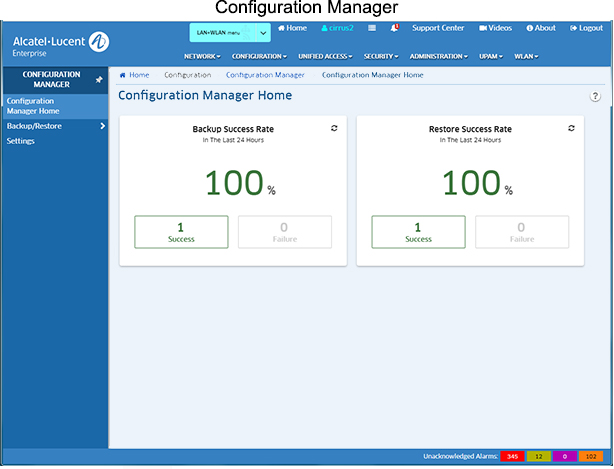
The Configuration Manager Home Screen provides an overview of Configuration Manager activity. Click on a link in a widget (e.g., Success, Failure) for more information. For example, clicking on the "Success" link in the "Backup Success Rate" widget will display detailed information about successful backups (e.g., device IP, date and time of successful backup).